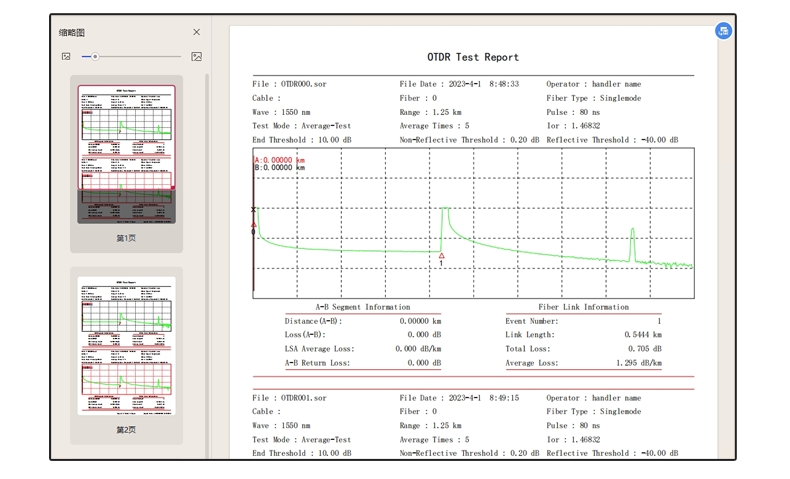Products
> Fiber Fusion Splicer
> GLK-12
> common problem
common problem
Products
> Fiber Fusion Splicer
> GLK-12
> common problem
common problem
How To Print Reports
1、Open the OTDR analysis software, drag and drop the SOR file that needs to be printed into the analysis software, and the software will open the test file.
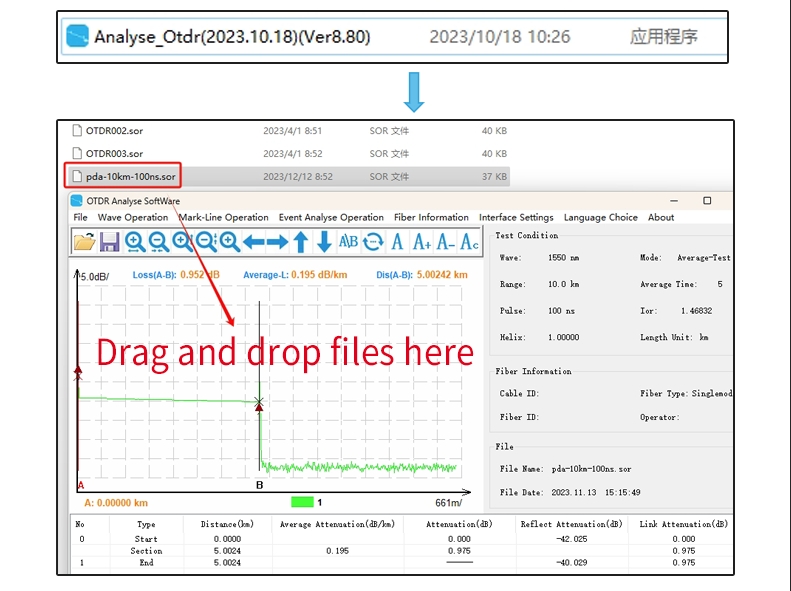
2、Click on the file to select print preview, printing, or batch processing.
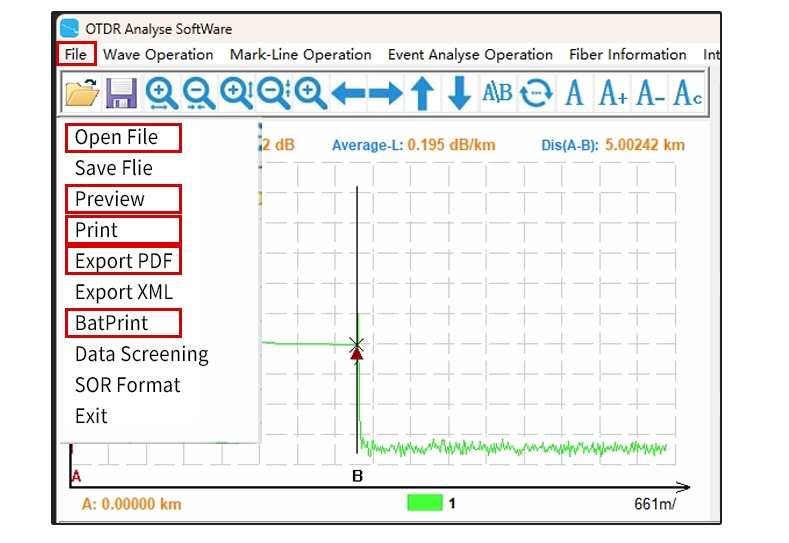
The print preview effect is shown below:
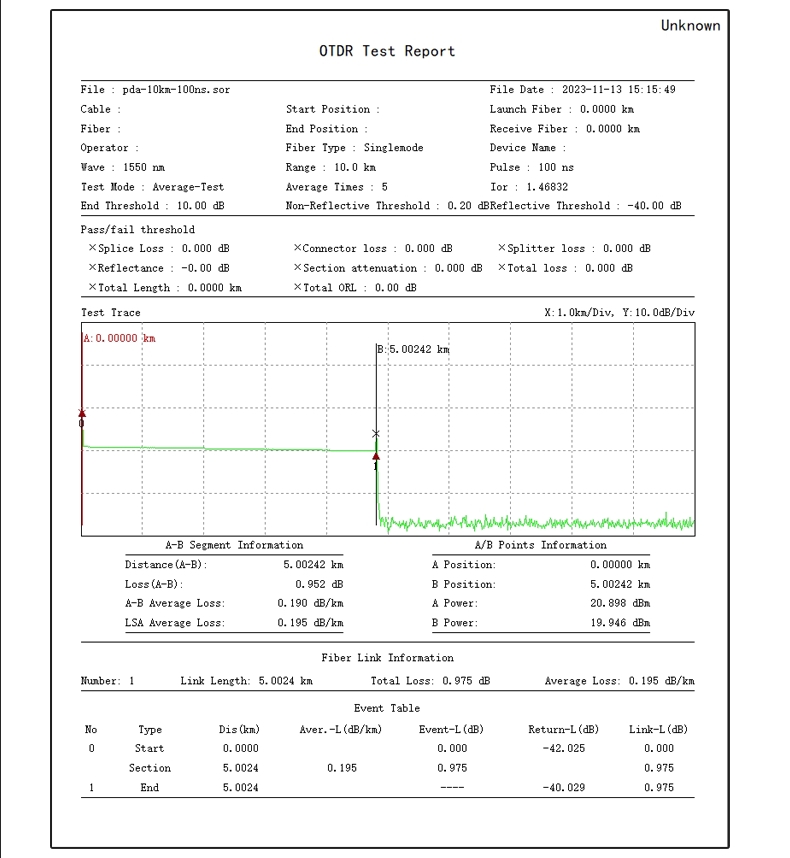
File - Print - OK to print
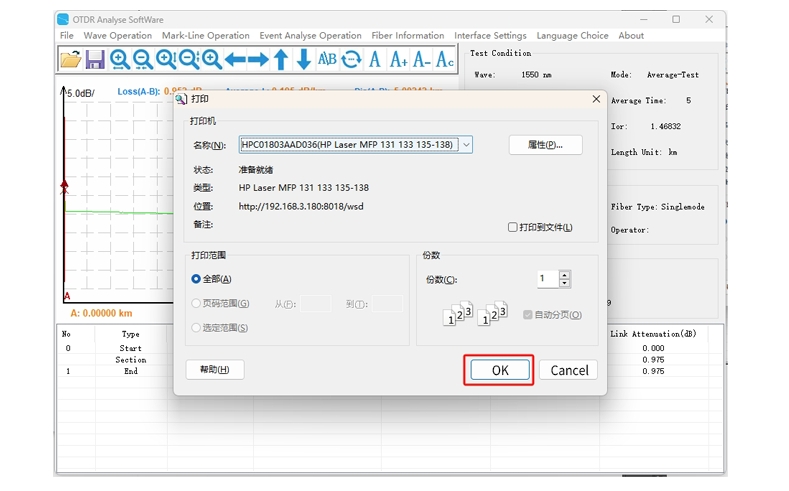
3、Batch processing allows for batch printing of files. Click on "File" - "Batch Processing" and "Add" the required files for printing and preview.
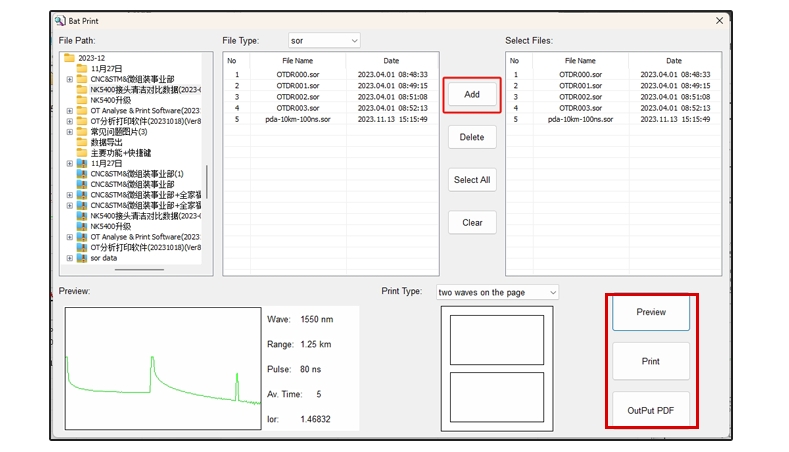
Batch export PDF files as shown in the following figure